| |
|
|
|
|
| |
Smart Office
File Export
|

|
Introduction
How often haven’t you had problems importing data to your accounting system or from one system to another?
Smart File Export Add-In to Microsoft Office Excel 2007 will help you get around some of those
export/import problems. The Smart File Export will convert a number of special language characters
and can ensure that dates have the correct format.

Functionality specifications for the current version are:
- File separators available:
Comma, Semicolon
- Characters converted between ANSI and ASCII are:
| [space] |
¡ |
¢ |
£ |
¤ |
¥ |
¦ |
§ |
¨ |
© |
ª |
« |
¬ |
|
® |
¯ |
° |
± |
² |
³ |
´ |
µ |
¶ |
· |
| ¸ |
¹ |
º |
» |
¼ |
½ |
¾ |
¿ |
À |
Á |
 |
à |
Ä |
Å |
Æ |
Ç |
È |
É |
Ê |
Ë |
Ì |
Í |
Î |
Ï |
| Ð |
Ñ |
Ò |
Ó |
Ô |
Õ |
Ö |
Ö |
Ø |
Ù |
Ú |
Û |
Ü |
Ý |
Þ |
ß |
à |
á |
â |
ã |
ä |
å |
æ |
ç |
| è |
é |
ê |
ë |
ì |
í |
î |
ï |
ð |
ñ |
ò |
ó |
ô |
õ |
ö |
÷ |
ø |
ù |
ú |
û |
ü |
ý |
þ |
ÿ |
- Decimal character comma is converted to period.
- Date formats available:
dd-mm-yyyy, dd-mm-yy, yyyy-mm-dd, yy-mm-dd
- Date separators available:
Hyphen, Slash, Backslash and Period
Requirements
- Microsoft Office Excel 2007
Prerequisites (will autoinstall if not on your pc already)
- .NET Framework 3.5
- Windows Installer 3.1
- Visual Studio Tools for Office system 3.0
Runtime
Installation
Close Excel. Unzip the zip-file and run "Setup.exe" and the installer
will take care of installing the prerequsites as described and of cause
the Excel add-in itself.
When you have installed the add-in it will be available when you starts
Excel.
Uninstall
When first your got the Smart File Export installed you never want to let go, but it is
however possible to uninstall it! Well, you can remove this add-in like any other
program through Windows' "Control Panel" -> "Add or Remove Programs"
Version history
| 2008-10-01 |
Version 1.0 |
Released |
| 2008-08-15 |
Version 1.0 |
Final test state |
|
|
|

 Skabelon system Skabelon system
 Søg og erstat Søg og erstat
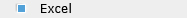
 Faktura Faktura
 File Export File Export

 Smart Data Management Smart Data Management
 Compare 2 Columns Compare 2 Columns
 Excel Super- Subscript Excel Super- Subscript
 Teachers Excel Tools Teachers Excel Tools
|
| |
|
|
|
|